Available Online and Offline Apps available. 25-Year or more Software Pioneer [Online and Offline].
AUTO TAX BILLING GST ( CGST, SGST, IGST ) ENABLED SOFTWARE
We have develop SOFTEASY GST Invoicing Management Software under the guidelines of Chartered Accountant Practitioner
The Salient Features of GST Invoice Billing Print out Software
The Billing Software is used for printing the bills through the software. The GST Billing Software calculates the GST on each item individually itself during the data entry of the bill or one has to specify the SGST, CGST, IGSTon the Item master and that is automatically calculated in the bill.
The Tax Invoicing manangement software is easy to use and user friendly and multi user
The Free Download of the invoicing software is available on the prior of the sales order to use as a demo and to get acquainted with the billing software.
The Tax Invoice Software is readymade software and can become customized tax billing software as per the client's requirements.
The Online Auto Calcuation Tax billing Software can be extended to Inventory Stock Control Software and even to Accounting management software. The Reports which one can get from this software is one can get Sales register and the search report to find out the particular transaction or particular customer, amount, item wise billing etc.
The GST TAX Billing Software has inbuilt feature of integration in to the TALLY Software or Export the data in to the Tally Software.
| SOFTEASY Modules of Software | ||
Multipurpose |
||
Company Master |
Name, Regd Address, No. GST No. Pan No. | |
Customer / Consignee |
Name, Regd Address, GST No. Pan No. | View |
| Product | Code, Name, HSN Code, Units of Measurement, Rate, GST | View |
| Transport | Code, Name, Adddress, Contact Person, TelNo. Mobile | |
| Make Invoice | BillNo, (Auto Restart) every Financial Year, Date of Invoice, GST Packing & Forwarding, Roff, Less Discount and etc | View |
| Auto Calculation | Qty, Rate, Amount, GST Net Amount and Total Amount | |
| Print Invoice | On Letter head, Plain Paper, Email | |
| Reports of Sales Register | Date wise, GST 9%, GST 18%, GST 21% and etc |
| Code | Image | Name of the Product |
| 101 | ||
| 102 | ||
| 103 | ||
| 104 |
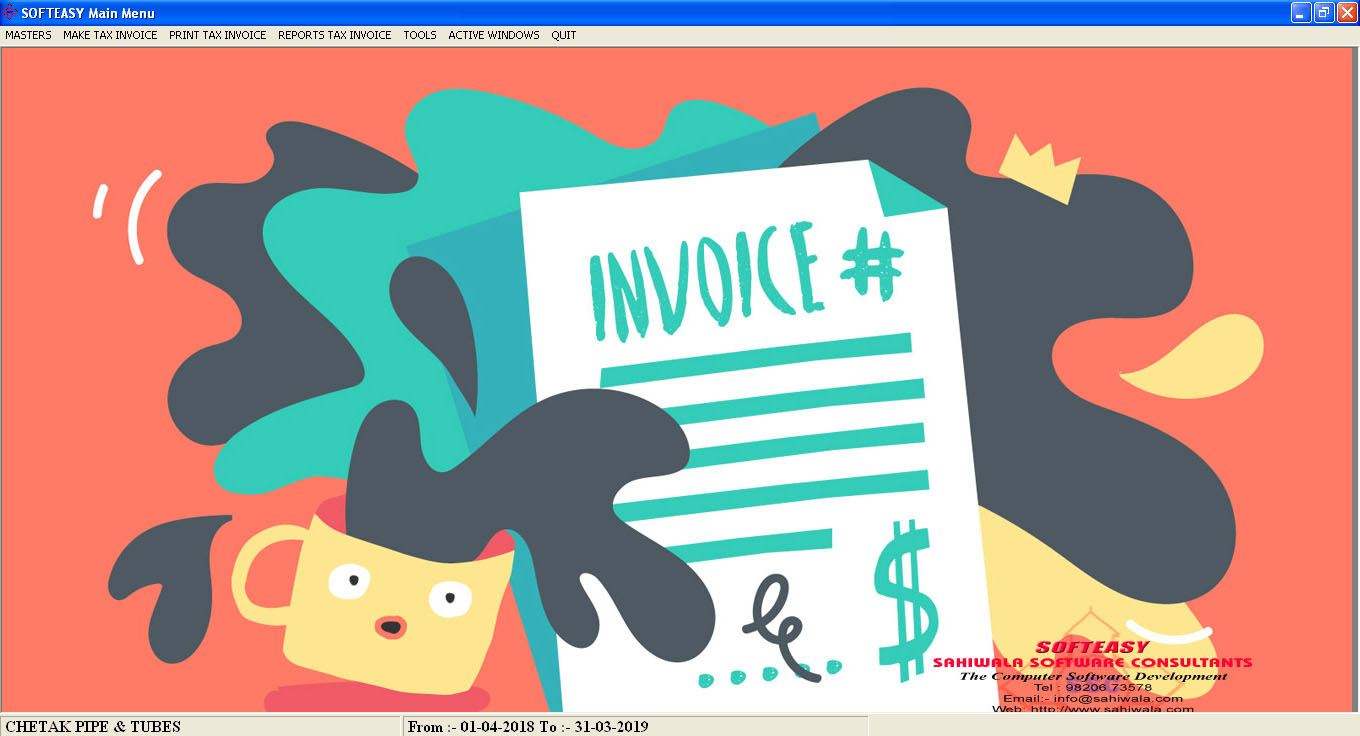
Main Menu Screen of Tax InvoiceSoftware

Tax Invoice Software Data Entry Screen
